_The Ultimate Guide to making
This is how you install the skins - Skin Changing guide by bor3dom
This is where you download skins - *~The Ultimate collection of Cabal skins!~*
THIS THREAD IS NOT RECOMMENDED FOR TECHNICAL NOOBIES.
Hey guys! After my 1st completion of skinning, I have decided to share how to make Cabal skins!
1st, you will need a DDS reader. Cabal skins, cursors and many other parts of the User Interface are saved as DDS files. You will need Windows Texture Viewer (WTV) to view DDS files like any ordinary PNG or JPEG file.
Windows Texture Viewer (When viewing images you might see a coloured background. This is not a bug or error, WTV cant read transparency.)
DDS Thumbnail viewer(Optional, for easier skin browsing)
I recommend that skinners should use GIMP 2.0. It's free and easy to use. It can't read DDS files yet, but I'll give you a link to enable it.
GIMP 2.4
DDS Plugin(extract to C:\Program Files\GIMP-2.0\lib\gimp\2.0\plug-ins)
Here is a preview of what you will be looking at when you start skinning.
Basic Image skin
Example :
This is the best template. Download
Open the template and create a layer below the main surface. This layer is meant for the picture you are going to place.
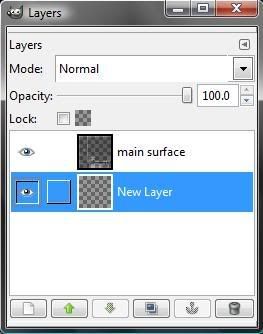
For me, I'm going to put a picture behind the "Skill" window. So I will have to cut the picture down to fit the window.

So basically it's just putting pictures behind each window.
Advance UI Skin
Example :
OldSchool v1.3 by TheThink Download Pictures : http://adam.moomookau.org/swordam56.JPG http://i131.photobucket.com/albums/p...-1126-0000.jpg |
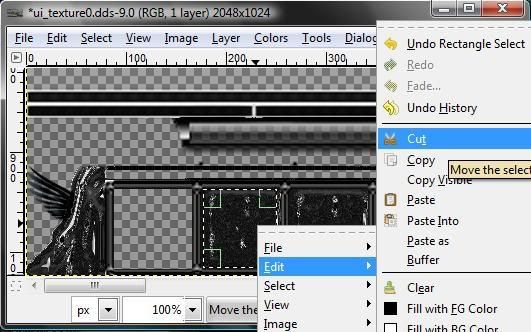
Tips :
Save files 2x bigger than the original for better quality.
Do not forget to watermark your creation. (Put a signature at the login screen or something)
Remember to keep to your theme! If you put random pictures everywhere, you skin will end up awful!
Skinning is about as simple as that. You just have to get used to GIMP, which is not very hard.
SO GET SKINNING!
Credits to the skin makers from the Cabal Europe forums, The Black Stars Clan forums and the Cabal Database forums. And ESPECIALLY Alfarjamie who made the Photoshop guide on skinning.
Open up your skin by clicking File > Open and look for it.
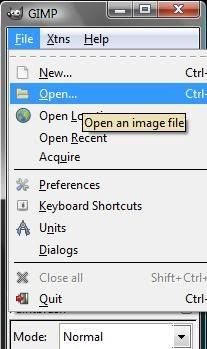
Usually it will be named as one of these, so select the one you want to edit or modify.
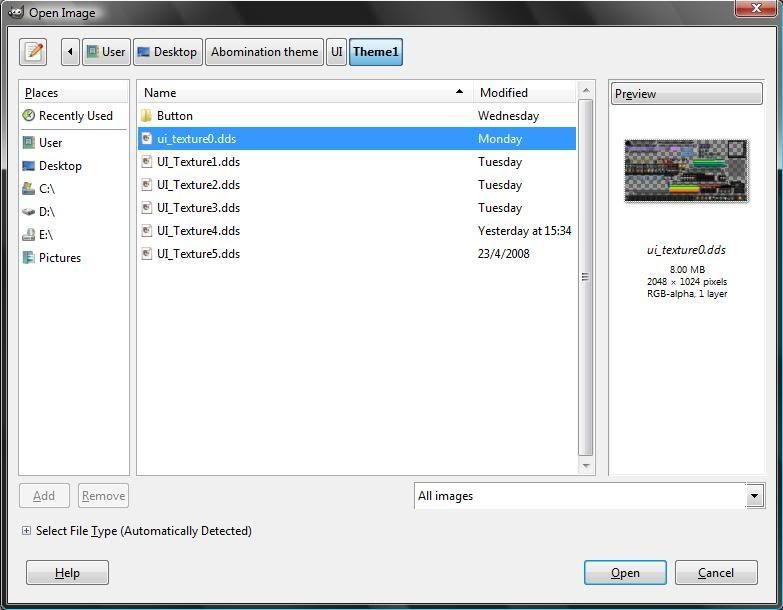
You can just cut and paste windows or components of other skins into the one your editing. For this example, I will change the square minimap window into a circle minimap window.
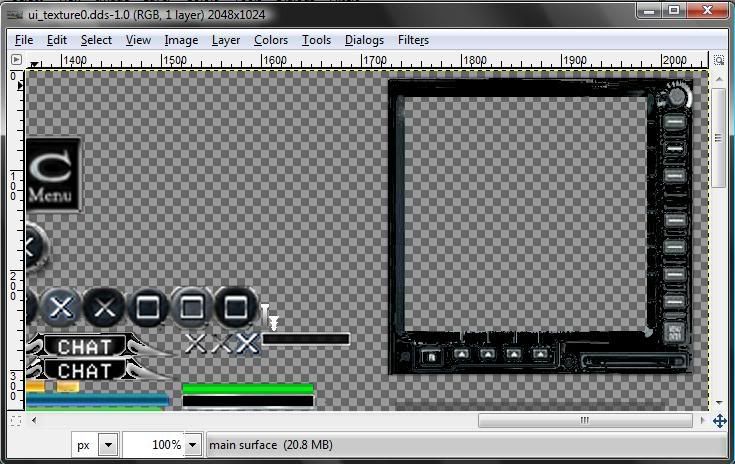
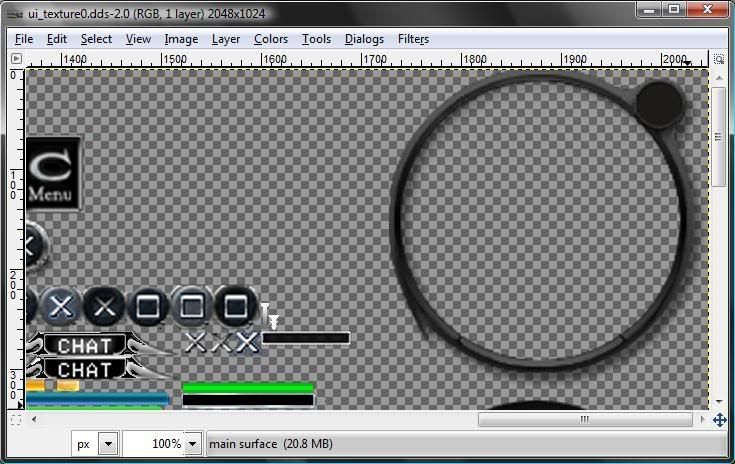
You can edit any part of a skin you like, as long as it stays in its position. If it's not aligned properly, the game won't read it right.You have to figure out the grids yourself.
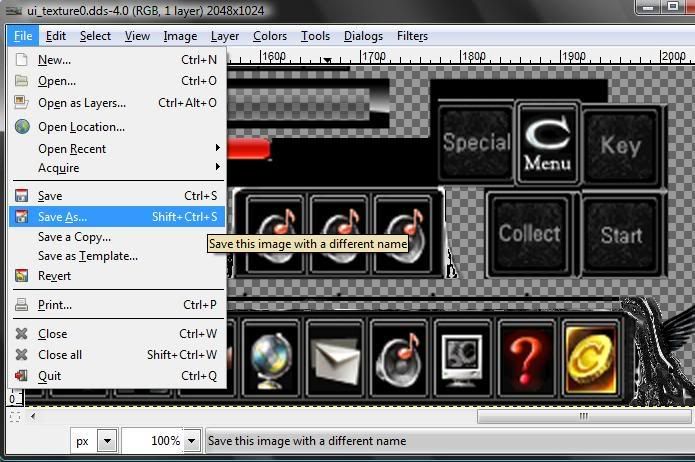
Once you're done editing, just save it by clicking File > Save As. Save it as .DDS.
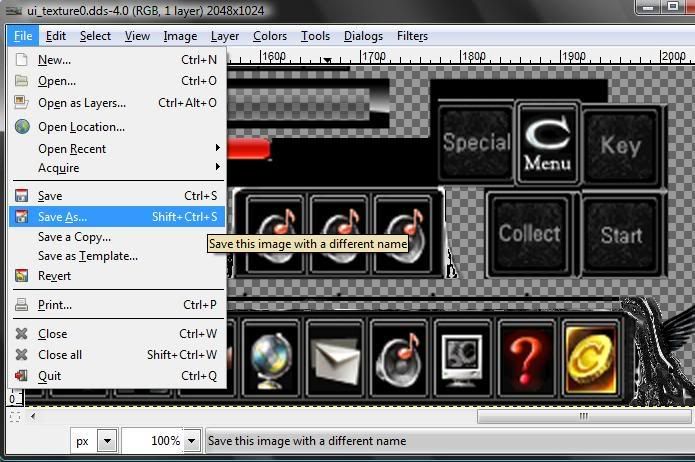
The DDS saving window will pop-up, save it at this settings.
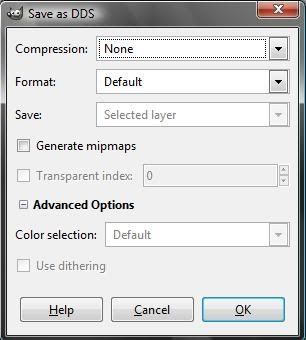
AND YOU ARE DONE!
My skins :
*~The Ultimate Guide to Making Cabal skins with GIMP!~* - Written By Khal - Contributed By Khal
http://forums.playpark.net/showthread.php?t=371429

